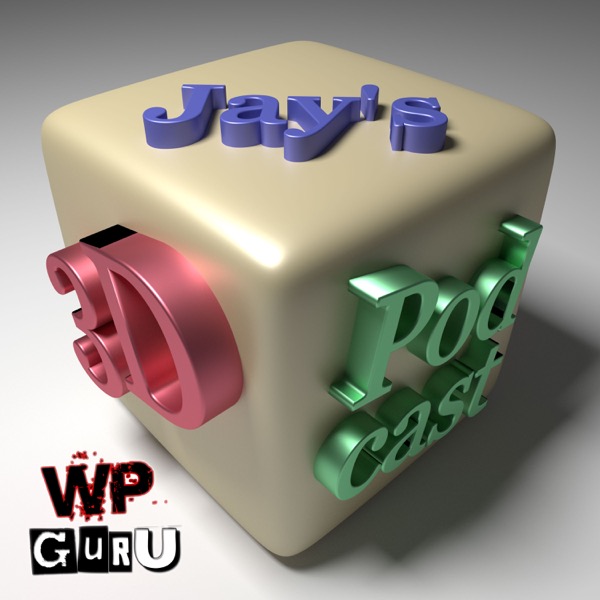Creating a Zoom Blur Effect in Photshop
Jay's 3D Podcast - Un pódcast de Jay Versluis

Categorías:
In this episode I’ll show you how to create a moving Zoom Effect in Photoshop, using the Radial Blur Filter. I’ll also explain the use of Smart Objects and how to blend the original image with the blurred version using a Layer Mask.
I’ve used this effect to create the thumbnail for my Vertigo Shot animation here: https://youtu.be/M-UevHx5CsQ