#446 - iOS 14’s best HIDDEN features!
The CultCast - Un pódcast de America's favorite Apple Podcast
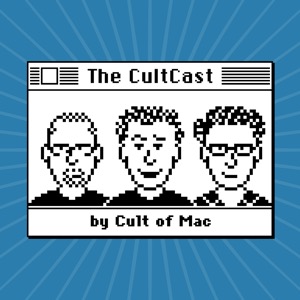
Categorías:
This week: we bring you a huge list of great iOS 14 features Apple DID NOT mention on-stage at WWDC 20, and there’s a lot to love. Plus: why iOS 14's new Home screen widgets aren't as powerful as you might think, and get ready to log into websites with Face ID or Touch ID.
This episode supported by
CleanMyMac X is an all in one utility that takes care of your Mac's health: it’s a macOS cleaner, a performance monitor, a malware remover, and occasionally, a lifesaver. And until July 5th, you can go to macpaw.com/cultofmac to get CleanMyMac X with a 30% discount.
Cult of Mac's watch store is full of beautiful straps that cost way less than Apple's. See the full curated collection at Store.Cultofmac.com
CultCloth will keep your iPhone 11, Apple Watch, Mac Pro and iPad sparkling clean, and for a limited time use code CULTCAST at checkout to score a free CleanCloth with any order at CultCloth.co.
On the show this week
@erfon / @lkahney / @lewiswallace
This week's stories
iOS 14's new Home screen widgets aren't as powerful as you might think
- Widgets in iOS 14 currently offer little more than a tiny snippet of useful information. They can display weather conditions, upcoming appointments, items on your to-do list, and what you’re listening to. But Apple doesn’t make them (or allow them to be) interactive like Google does.
macOS Big Sur
- One of the most significant redesigns since Yosemite 6 years ago. Almost everything has changed.
- macOS now looks a lot like iOS
- All-new sounds. Trash sound different. Move files sounds different.
- Translucent menu bar with new icons
- All-new icons for drives and folders
- Dock has been redesigned with a note iOS-type feel
- Icons for Apple’s apps are now square, like their iOS counterparts
- Message notifications now give much more information
- The icons used in open folders look those those in iOS
- Popup menus are translucent and have new buttons
- New control toggle in the menu bar that brings up icons for Wi-Fi-, Bluetooth, brightness and sound, just like the control panel on your iPhone or iPad
- Maps and messages now look and feel just like the iPhone versions.
iOS 14 hidden features
- Double or triple tap back to activate shortcut
- Widget stacks let you use the same space for up to 10 different widgets. You can swipe through them.
- Smart stack widget uses on device AI to show the right widget based on factors like time, location, and activity.
- Battery notification lets you know when you need to charge your AirPods, or when your Apple Watch has been charged
- Hide home screen pages you’re not using
- Picture in picture will let you watch a video while using another app, but you can also use it for FaceTime, so you can see your caller while doing something else
-
- And just like on the iPad, you can move the picture off screen but still hear the audio.
- You probably remember you can have pinned conversations in messages. But did you know can have up to nine pinned conversations and they will sync across Messages in iOS, iPadOS, and macOS.
-
- In group messages conversations, people can now @ your name to speak directly to you, and you can set your notifications to only ping when someone @’s you.
- Memoji get new hairstyles, new face coverings, new headwear, and accurate facial movements
- More age options
- "Six new age options let you customize your look whether you’re baby-faced, in your golden years, or somewhere in between.”
FaceTime
- FaceTime can make video calling more natural by helping you establish eye contact even when you’re looking at the screen instead of the camera.
- FaceTime delivers improved video quality with up to 1080p resolution on supported devices
Camera
- Time to first shot is now 25% quicker
- You can now lock an exposure compensation value for photos and videos for an entire camera session while separately locking camera focus and exposure for a specific shot.
- You can now capture QuickTake video in Photo mode on iPhone XR, iPhone XS, and iPhone XS Max.
Weather
- Stay informed about severe weather events19 and learn about upcoming shifts in weather, so you know if it will be significantly warmer, colder, or wetter the next day.
- In the U.S. you can see a chart that shows a minute‑by‑minute forecast of precipitation intensity over the next hour.
Health
- New hearing features help you understand how loud you’re listening to media through headphones and how that could impact your hearing over time.
Maps
- Maps now routes cyclists along bike lanes, bike paths, and bike-friendly roads. Preview the elevation for your ride, check how busy a street is, and set routes to avoid steep inclines or stairs.
- Maps lets you know when you’re approaching speed cameras and red-light cameras along your route.
- In the translate app, you can view your recent history and save phrases that you just translated as favorites.
Siri
- 20x more facts
- You can now ask Siri for cycling directions.
- While navigating with Apple Maps, you can ask Siri to share your ETA with a contact.
Car Keys
- Even when your iPhone battery runs low, you’ll be able to access and start your vehicle for up to five hours.
Photos
- You can sort any of your albums, including Shared Albums, by oldest or newest first.
Notes
- Draw lines, arcs, and shapes, including hearts, stars, and arrows. Pause slightly at the end, and your imperfect shape snaps into a perfect one.
- Collapse or expand your pinned notes list.
AirPods
- Adjust your AirPods audio to account for hearing differences. Headphone Accommodations amplifies soft sounds and can tune for your individual hearing, to help music, phone calls, and more sound crisp and clear.
- Connect two sets of AirPods to your Apple TV 4K so you can enjoy movies and shows with someone else without disturbing others.11
Privacy
- Easily switch to Sign in with Apple when logging in to participating apps. You’ll keep the account you already use, but have one less password to keep track of.
- Share only your approximate location rather than your exact location with apps— perfect for apps like local news or weather.
- iOS will display an indicator whenever an app is using the mic or camera, both in the app and in Control Center.
Get ready to log into websites with Face ID or Touch ID | Cult of Mac
- Safari users soon will be able to securely log into websites using Face ID and Touch ID. The new feature, which Apple is rolling out in iOS 14, iPadOS 14 and macOS Big Sur, should take away one of the most irritating things about using the web — remembering, and then typing in, user names and complicated passwords.
